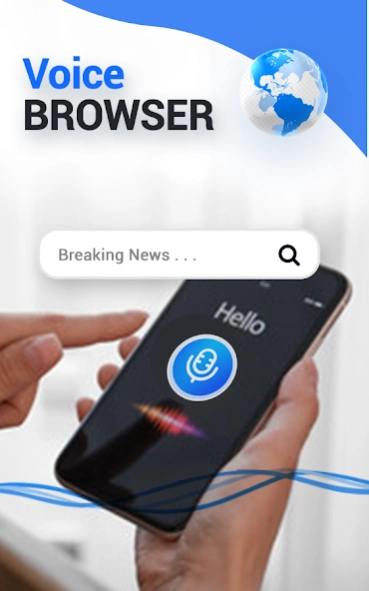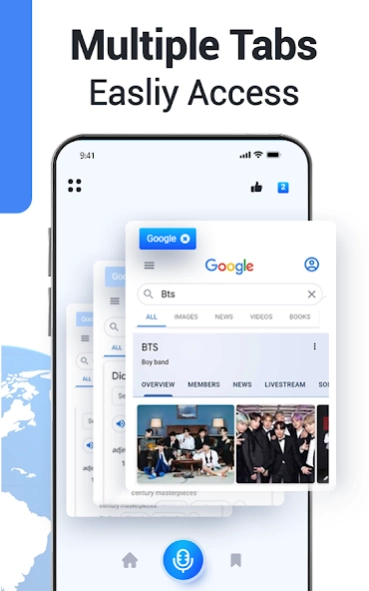Voice Browser-Speak & Search 1.1.9
Free Version
Publisher Description
Voice Browser-Speak & Search - Easy way to browse using voice search with this voice browser.
Voice Browser & Web voice search is an Android web browser which let you search stuff using your voice. This voice browser uses the speech to text option for converting voice to text and searching it fast and in an easy way. Just tap on microphone button and start searching right away. Search whatever you want in the shortest and easiest way. This voice browser is free to use and it really fast in searching using your voice dictation. Once you stop dictating your search terms, the browser will automatically search it.
With this voice to text browser installed, you don’t need to type anything, just tap for voice search and enjoy full browser experience. This voice browser or voice web voice search allows you to search for videos, pictures, and articles. Use this voice browser as your daily browser and enjoy having a good browsing experience using your voice. You can check for daily weather just by using voice search. This simple voice browser also supports to play videos online. It will make your work easier without typing anything. Have an amazing web experience in this voice browser. You have options like having multiple tabs and bookmarking your favorite websites for later use. The browser UI is amazing making it more appealing for using it on daily basis and searching by voice. This amazing browser works as a voice to text app and searches terms on the web.
Get this amazing voice browser with voice to text which works as speech to text app and searches anything for you without any hustle. Have all the option of any browser and have a fast and easy way to search items. Type the destination of the area where you want to go and just have a map with all the navigation on your voice browser within minutes without going inside any other app. Search images or any articles with a single tap in this voice web browser. This voice browser will fulfill your requirement of daily use with an added feature of voice search on the internet, easy and fast browser which uses let bandwidth and cost you nothing. Having multiple tabs and enjoys the full experience of the browser in this voice browser.
Have this amazing voice browser and let this new, amazing and fast voice to text browser to handle your daily task easier. Use it on daily activity on your web and voice search, have the full experience of the browser with voice recognition. Search items on the search engine without any need of a keyboard. Download this voice browser and do let us know what you think about it and what changes you want to see in future updates.
About Voice Browser-Speak & Search
Voice Browser-Speak & Search is a free app for Android published in the PIMS & Calendars list of apps, part of Business.
The company that develops Voice Browser-Speak & Search is Voice Text. The latest version released by its developer is 1.1.9.
To install Voice Browser-Speak & Search on your Android device, just click the green Continue To App button above to start the installation process. The app is listed on our website since 2024-03-14 and was downloaded 1 times. We have already checked if the download link is safe, however for your own protection we recommend that you scan the downloaded app with your antivirus. Your antivirus may detect the Voice Browser-Speak & Search as malware as malware if the download link to com.voicebrowser.voicetotext.browser is broken.
How to install Voice Browser-Speak & Search on your Android device:
- Click on the Continue To App button on our website. This will redirect you to Google Play.
- Once the Voice Browser-Speak & Search is shown in the Google Play listing of your Android device, you can start its download and installation. Tap on the Install button located below the search bar and to the right of the app icon.
- A pop-up window with the permissions required by Voice Browser-Speak & Search will be shown. Click on Accept to continue the process.
- Voice Browser-Speak & Search will be downloaded onto your device, displaying a progress. Once the download completes, the installation will start and you'll get a notification after the installation is finished.